Ubuntu 14.04 on MacBook 2,1 (late 2006) and how to get iSight working
Ubuntu 14.04 "Trusty Tahr" runs quite well on my MacBook 2,1 from late 2006. Now that security support from Apple is (silently) ended for Mac OS X 10.6 "Snow Leopard", installing Ubuntu is a good choice if you want the latest software, want to stay secure and don't rely on Mac-specific programs. (It is possible to dual-boot or keep one of the OSes on an external FireWire hard drive you can boot from if you want to have both. Or you could upgrade to Mac OS X 10.7 "Lion" to get security support from Apple a while longer, but lose Rosetta and FrontRow.)
I initially ran Ubuntu 12.04, the previous long term support (LTS) version, but Ubuntu 14.04 is faster and leaner and comes with more up-to-date programs. If you are thinking of using Ubuntu on your MacBook, use the newest LTS. There is a new version of Ubuntu every six months, but personally, I prefer staying on the long term support version that comes out every two years. This gives me stability and security and I don't need to upgrade or reinstall that often. The LTS release is supported for five years, so even after the next LTS is out, you have some time before needing to upgrade.
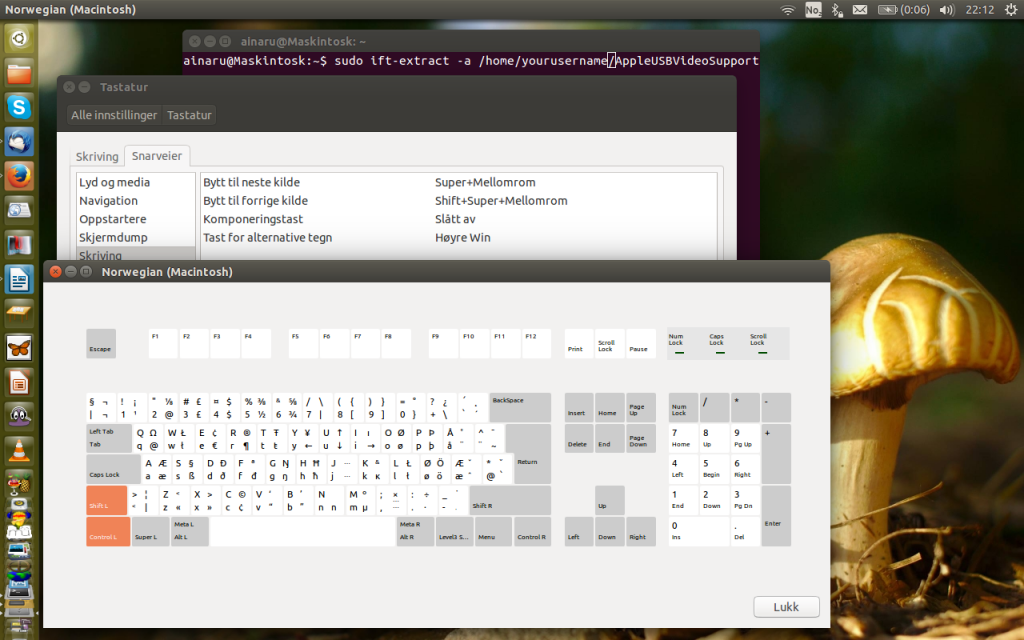
Ubuntu 14.04 comes with all the newest programs and everything "just works". All the hardware on the MacBook works fine out of the box, except the internal iSight camera, the internal microphone and the fans. Apple doesn't supply drivers for their fans for Linux or Windows, which means that although you can run Windows or Linux on the machine, the fans are either off or on at full speed. This makes the machine more noisy when not running Mac OS X and also shortens the battery life. The solution is to install macfanctl. You can find it in the Ubuntu software centre or by using apt install macfanctl.
To get the webcam working, I found some tips in an old how-to on the Ubuntu MacTel support wiki,but the page was somewhat hard to understand and I had to do some additional thinking and experimenting to get it working. So I thought I'd share the solution here:
- Step one was to get the iSight firmware from a machine/disk with Mac OS 10.6.8 Snow Leopard installed. You have to go to system/Library/Extensions and find IOUSBFamily.kext. Then ctrl-click (or right-click) on it and select "Show contents". Then navigate to the
Contents folder within it, and to the PlugIns folder within it and ctrl-click on AppleUSBVideoSupport.kext and select "Show contents" again. Then navigate into the Contents folder and into the MacOS folder and copy the file "AppleUSBVideoSupport" to a USB memory stick.
- Open a Terminal and write
sudo apt-get install isight-firmware-toolsand hit enter and write your password and hit enter again. You need to install this program to extract the parts of the firmware file that Ubuntu will use and place it where it should be. Don't close the Terminal window yet, you will need it later. - Insert your USB memory stick and copy the "AppleUSBVideoSupport" to your home folder. 4. In the Terminal, write
sudo ift-extract -a /home/yourusername/AppleUSBVideoSupport (with the name of your user instead of "yourusername") and hit enter. (You might have to write your password again.) If everything works fine, you will get notified that isight.fw have been added to /lib/firmware. Now restart, and you can enjoy using your iSight webcam and internal
microphone with Skype or Cheese or whatever program you like.
There is also another minor annoyance in Ubuntu for me: the Norwegian Macintosh keyboard layout does not correspond to the physical Norwegian Macintosh keyboards on one key, which makes it impossible to write apostrophes. All other glyphs and modifiers work fine. My solution is to use the Norwegian [PC] keyboard layout and remap the right command key (called the right Win key) to Alt-Gr with the Keyboard system settings panel (as shown above).
Update as of 28th August 2019: I got a message through my contact page that the above procedure to get iSight working also works with Debian. Since Ubuntu is downstream from Debian, that seems natural, but it was nice to hear from someone that has actually done it with success.