11 feb. 2012
Network Time setup for Central European Time with summer time
Link back to the main Macintosh Quadra 700 page
Network Time is a control panel that sets the time and date of your Mac with the help of a network time server. You can download it from system7today.com. Network Time comes preconfigured with some time zones in America and it can use the settings of your "Map" control panel. Unfortunately, it doesn't work with the settings from the "Map" control panel if the name of the control panel is anything else than "Map", so unless you use some sort of english localisation this feature doesn't work. But it is easy to set up manually.
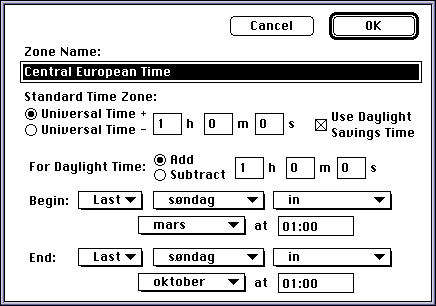
This is how to set it up to use Central European Time:
- Open the Network Time control panel and write "time.euro.apple.com" in the Time Server box
- Choose "Add/change Time Zones…" from the Time zone pull down menu.
- Click "New"
- Write "Central European Time" or whatever you like in the "Zone name" box.
- Click the "Universal time +" radio button
- Write 1 in the h box.
- Click "Use Daylight Savings Time".
- Click the "Add" radio button.
- Write 1 in the h box.
- Choose Begin: "Last" "Sunday" "in" "March" at "01.00" and End: "Last" "Sunday" "In" "October" at "01.00" as shown in the picture above. This wil automatically set Central European Summer Time at the right time.
- Click "OK" twice.
- Choose "Central European Time" (or whatever you called it) in the Time Zone pull down menu.
- Click "Set Time" to set time or choose a time interval at wich time will be set by writing in the "Every… hour" box.