Inside Macintosh Quadra 700 or Essential upgrades
Link back to the main Macintosh Quadra 700 page
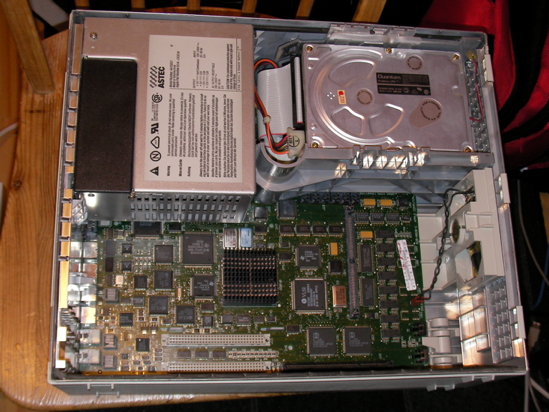
There are many different ways of upgrading your Quadra, but the easiest and most essential upgrade is to maximise the RAM. This makes it possible to run later versions of Mac OS that need more RAM to run properly, it makes multitasking smoother, it makes it possible to make the disk cache larger for faster reads from disk and it makes it possible to add a RAM disk. (I wonder why Apple didn't include the possibility to make a RAM disk in Mac OS X…)
In addition to maxing the RAM, I needed to change my PRAM battery. This is the battery that keeps settings for screen resolution, sound volume, disk cache, virtual memory, boot disk, etc. and keeps the date and time counter going even if the machine is off.
I was buying some other stuff from OtherWorld Computing anyway, and saw that they still sold RAM for the Quadra, so I thought I'd better order some while it is still available. I also got a PRAM battery. Sadly, they do not offer VRAM for Quadras anymore.
Before I started upgrading the machine, I consulted the Macintosh IIcx/IIci/Quadra 700 hardware repair manual that I found somewhere on the internet. (It's copyrighted by Apple, but I suppose they don't mind if I make it easily available.) I then put the Quadra on its side and opened the lid by pulling up the tabs on the back of the machine. There was no screw to unscrew on this Quadra, even if it is supposed to be one in the middle of the back of the computer. The last time this computer was opened was probably when the hard drive failed in the late 90s some time. It was naturally very dusty inside. I blew off the dust before taking the picture below. The power supply is easy to remove once you have pressed the latch

Initially, I had some trouble getting the power supply out. After a long while of fiddling about underneath the power supply, I found the latch that the repair manual mentions. It is a white latch located on the underside of the slot the power supply is resting on, on what is usually the top of the computer. After I found this latch, it was easy to lift the power supply out of the computer.
I then followed the repair manual's sections for removing the hard drive and removing the floppy drive and disk mount. And finally, I could see the four SIMM slots for RAM and the PRAM battery next to it. I wonder why the RAM slots and PRAM isn't situated on the part of the motherboard that isn't covered by the disk drives and the power supply. It could have been much simpler to upgrade this machine and there is plenty of room above the two expansion slots. Strange design decision.
The repair manual suggests using a special SIMM removal tool to get the RAM SIMMS out of their sockets. I don't have such a tool, so I looked closly in the repair manual at the illustration showing what the SIMM tool does and then I looked closley at the SIMM sockets and realised that all I needed to do to get the sockets to release the SIMMs is to press the two black latches on each side of the SIMMs away from the SIMM circuit boards with something. Two small flat screwdrivers worked well for this job.
The new SIMMs from OWC was slightly taller than the old ones, wich made me worry about wheter the disk mount would still fit into the case on top of the new SIMMs. I installed the new SIMMs anyway by sliding them into the slot from the side and raising them until they were vertical. There was no loud click of the black latches, but after raising the SIMMs to 90 degrees, they sat firmly. I had to start with the one furthest to the right, since all of them had to be slided in from the left. Quadra 700 without the power supply
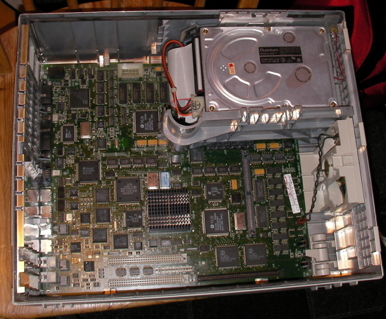
The PRAM battery is sitting inside a small black plastic box, next to the SIMM slots. Yesterday, I changed the PRAM battery in my Beige G3, so I didn't have to look up how to get the battery out of the box (as I had to yesterday). The trick is to stick in a small, flat screwdriver on both of the short sides of the box, between the inner plastic covering the poles of the battery and the upper plastic cage and lift the plastic cage upwards. When changing the battery, it is important to remember wich way the battery sat. I took out the battery without thinking about that until it was too late, but luckily there are + and - indicators on the bottom of the battery cage in the Quadra 700.
Then I reassembled the machine by putting everything back. My worries about the SIMMs being to high turned out to be unnecessary. The disk mount and the power supply both fit perfectly even with the higher RAM and the lid closed properly afterwards. Then I plugged the Quadra into my monitor through the VMAC-1 VGA to Apple DB 15 plug and plugged in the keyboard and mouse, connected the ethernet through the Farrallon AAUI to RJ45 plug to my Macbook Pro, turned on internet sharing on the Macbook Pro and turned the machine on.
Bong! The machine booted just fine into Mac OS 7.6.1. In the "About this Macintosh" (in the Apple menu) it said I now have 68 MB or RAM. I then went into the Memory control panel and upped my disk cache and into the Date and Time control panel to set the current date and time. Everything seems to be working fine. My plan is to install Mac OS 8.1. Mac OS 7.6.1 is a good operating system, and it is possible to bring some of the newer features of Mac OS 8 back to 7, but since I never used Mac OS 8 back in the day (I jumped directly from a Performa 450 with 7.6.1 to an iBook Clamshell with 9.2.2 in 2002), I am looking forward to trying out the latest operating system the Quadra can run. My plan is to use this Quadra as I used my Performa 450, that is for musical notation, sequencing, patch editing, word processing, picture editing, HyperTalking and some light gaming. With iCab and Transmit, the old gal can even surf web pages and upload files to my web hotel. :-)
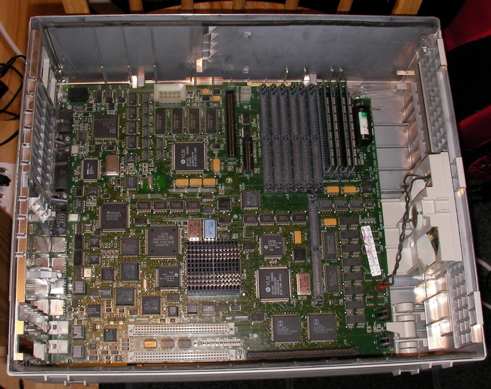
The Quadra 700 after removing the power supply and the disks
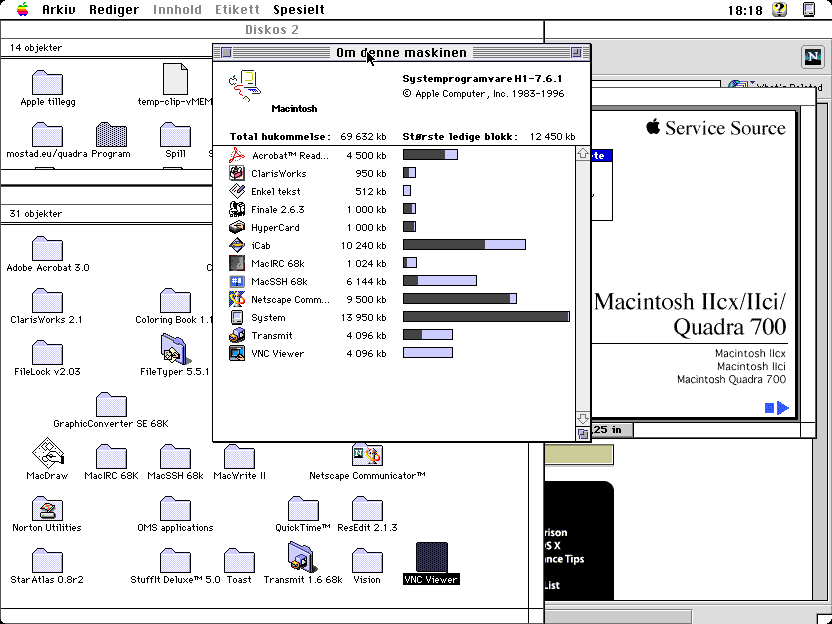
The About this Macintosh desktop accesory in Mac OS H-7.6.1