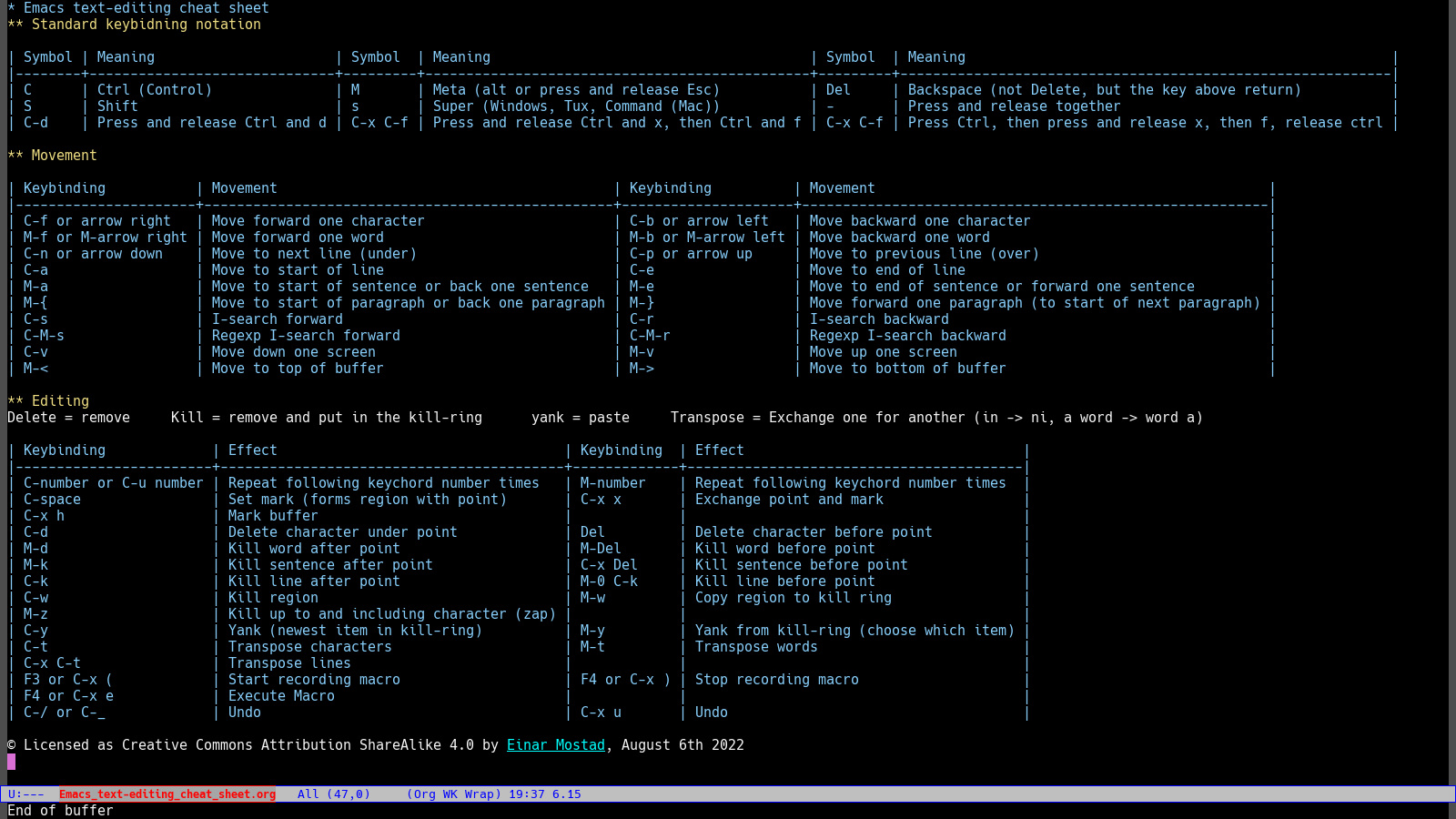Emacs text-editing cheat sheet
Update august 14th 2022: I moved searching from editing to movement and tidied some explanations.
I have made a text-editing cheat sheet for Emacs. My plan is to print and laminate it and hang it on my wall underneath my screen above my standing desk where I formerly had my vim cheat sheet. I find that quick access at a place I naturally look helps me learn and remember keyboard shortcuts. The more I look at them, the easier they are to remember and the more I use them, the more they become part of my muscle memory.
There are of course a lot more functionality in Emacs with keybindings specific to their particular modes (in Emacs a mode is a group of functionality for a particular workflow or task unlike in vim), but even though Emacs can do anything else as well, it is also a really good text editor. This cheat sheet is only for the text-editing parts of Emacs. There are probably more keyboard commands than I am aware of that should/could have been included. I will probably revise and update this blog post in the future.
I have only used Emacs for a few months by now, but its text-editing abilities and speed has won me over from vim. I originally just wanted to test Emacs to give it a chance, but I am now convinced I am going to continue to use it. (Neo)vim is also a great text editor, but it is just not as good as Emacs in my opinion. I will write more about why I think this in a future blog post. You are of course free to disagree with me and use whatever text editor you like.
I made this cheat sheet the Emacs way in Org Mode. Underneath, you see a downloadable jpg of the cheat sheet. The original .org-file is also available for you. Maybe you want a light version instead of the dark png, maybe you want it to be high resolution or maybe you want to include more keychords. As always, my content is licensed as CC BY SA 4.0, so feel free to do whatever you want to the files as long as you attribute me and share your remixes under the same license.